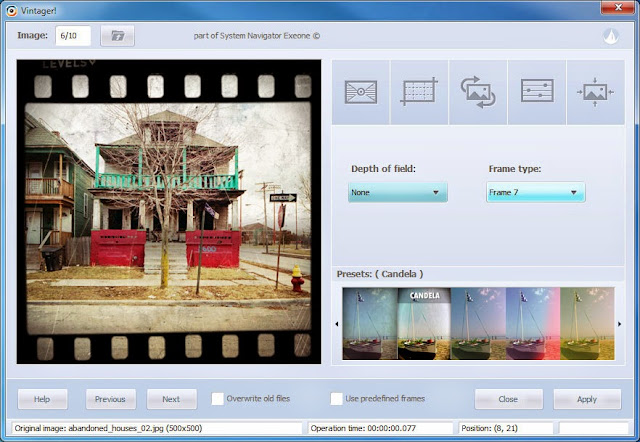
Software Product Description
Vintager is creative and easy-to-use software that provides you
with a number of special effects that can be applied to your photos
to give them a retro/vintage style
As its name implies, Vintager is an effective program
for applying vintage effects to photographs, which does not require
a steep learning curve. The process of applying a realistic vintage appearance
takes a few simple steps.
Using Vintager
Installing Vintager was simple and fast.
We did not have to tweak complex settings during the installation process,
and the program did not require any other tools to function.
It featured an attractive and user-friendly GUI that gave quick access
to its various features. We found it relatively easy to use the software on the fly,
as the main window gave us direct access to the functions we wanted.
We had the option to load one image
or multiple ones at a time by either selecting them
from a standard dialog or using the drag-and-drop feature.
The selected images appeared on a preview pane on the left side
of the program window, while the opposite side gave us the tools to apply
our desired effects. The various adjustment options were available on different tabs.
We could see the effects of the respective adjustments
we selected applied on the images in real time.
We liked the ability to preview “before” and “after” images,
which enabled us to make comparisons between original photographs
and the expected output.
The artistic filters available allowed us to apply realistic-looking vintage effects
with relative ease. We could even apply 3-D effects
by adding inner shadows to give depth of field.
There were also different types of frames from which we could select the one to use.
The program came with many predefined effects we could choose from to apply
the kind of vintage effect we wanted. Since the effects appeared as thumbnails,
we did not need to apply each one to determine how it looked.
Vintager allowed us to adjust the images by cropping,
flipping or rotating them either clockwise or anticlockwise.
Apart from cropping the pictures, we also changed their sizes to suit different needs.
For example, we could reduce their sizes to make them ready for e-mailing
or uploading to social media sites.
We also changed their levels of contrast and brightness.
Once we had made the changes we wanted, we clicked the “Apply” button.
The modified images were automatically saved in the original folder,
and we could either rewrite the original ones or create copies.
Conclusion
Vintager is a simple but effective program for applying vintage effects to images.
Our only issue was that you cannot change the destination folder.






Δημοσίευση σχολίου Blogger Facebook
Παρακαλώ, την προσοχή σας ! ! !
* Εάν εντοπίσετε κάποιο πρόβλημα σε κάποια δημοσίευση (μη ενεργός συνδεσμος λ.χ. ή οτιδήποτε άλλο), παρακαλούμε κάντε τον κόπο να γράψετε στα σχόλιά σας, το οποιοδήποτε πρόβλημά σας, ώστε να προβούμε στην άμεση διόρθωσή του.
Επίσης, μπορείτε να αποστείλετε ένα "Ευχαριστώ" προς όσους ασχολήθηκαν & σας προσέφεραν ένα... κομμάτι από τη γνώση τους.
Παράκληση προς τους φίλους αναγνώστες-σχολιαστές:
* Να αποφεύγετε να γράφετε με greekglish γιατί τα σχόλιά σας ΔΕΝ θα γίνονται δεκτά.
* Αποφεύγετε το spamάρισμα στα σχόλια. - Please don't spam me!
* Σε περίπτωση που δεν έχετε καταλάβει κάτι, επικοινωνήστε μαζί μας μέσα από την φόρμα των σχολίων και θα σας απαντήσουμε σε εύλογο χρόνο, γι' αυτό ΜΗΝ καταφεύγετε στη αποστολή e-mail για τις όποιες απορίες σας.
* Χρησιμοποιήστε το Reply (που βρίσκεται κάτω από την εικόνα χρήστη), αν θέλετε να του απευθύνετε το λόγο, ή να απαντήσετε σε προυγούμενο σχόλιο.
* Το μέγιστο όριο χαρακτήρων είναι 4.096
* Τα σχόλιά σας θα δημοσιεύονται μετά τον απαραίτητο έλεγχο.
Σημείωση: Όσοι θέλετε να παίρνετε ειδοποιήσεις για τα σχόλια που κανετε, μην ξεχάσετε να τικάρετε το κουμπί "Να λαμβάνω ειδοποιήσεις"
Σας Ευχαριστούμε για την κατανόηση και την επίσκεψή σας.!