For those who love using the terminal, here is a '.bashrc' file I created, mainly for those who've had issues with their own. Hopefully it'll benefit those of whom love aliases, functions, and such. Probably more than you need, so modify all you want. I've organized it best I can to make it easier for using and modification. This is also for those many who've had a difficult time finding a good source for their own on the net, like it was for me.
Oh, and any modifications that others wish to share are always welcome.
Instructions:
Just extract the tar file and put in your home directory. You may have to overwrite the current one, so be sure to backup whatever beforehand. FYI, the default text in the '.bashrc' is included in this version so if you haven't modified it at all, you should have nothing to worry about.
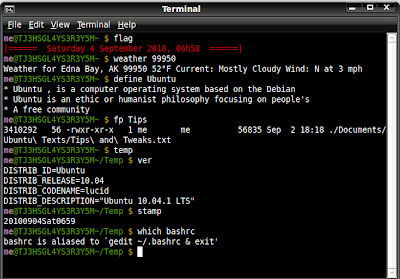
To refresh it, just type in the terminal:
source ~/.bashrc
...or just close your terminal window and open it again.
Changelog:
1.0: Initial Release
1.1: Fixed some secure-delete substitutions
1.2: Added several more functions, a few more aliases, and some settings
1.3: Improved chown substitution aliases to work for all usernames
1.4: Added a few more aliases, such as for adding repositories and pubkeys
1.5: Fixed a few username things and cleaned up a few things
1.6: Added copy/paste function, a couple bashrc aliases, and cleaned up some more things
1.7: Added a Remasterys copying function once ISO is made, nifty function to run a program on a timer, and a function to undo apt-get build-dep, which is quite hard prior to this function. Also added a few more aliases
1.8: Fixed a typo here and there, added an awesome 'sudo' function for greater security, some chown aliases, and a couple easy joke accessibles
1.9: Added timer, google, roman-numeral, lsext, and few other functions, updated program-timer to close only gnome-terminal being used, & cleaned up and organized ALOT to make it even prettier; 1.91: Fixed a typo causing a tab completion error
2.0: Added ALOT more command prompt options, several network aliases (thanks to Brutus180), many other aliases and functions, a new section for completions with several already & cleaned up lots of things; 2.01: Minor tweakage, as well as the addition of built-in fragmentation-checking and defragmentation tools using functions
2.1: Added more functions, including encrypt/decrypt, debextract, debremaker, display-off, added an alias for auto-setting background to live image of earth, & condensed a few various things here and there; 2.11: Few small removals of obsolete functions, and minor cleaning and organization of some things
2.2: Added several more functions, aliases, prompt choices, and bash settings, & made it even easier to read (oh, and thanks goes to chmurli's bashrc as well as several others I found which housed quite a few new ones to me)
2.3: Added several more functions (credit goes to Chrispy as many were found in his awesome bash tool, BashStyle-NG), & tons of cleaning and perfecting
2.4: Added quite a few more functions and aliases, including ruler, currency_convert, findlocation, spellcheck, flight_status, man2text, morse2text/text2morse, mwiki, natdebt, oneliners, pronounce, tweet, showme (easy view of an alias/function), suntimes, 99bottles, einstein, etchasketch, futurama, guitartune, matrix, wscan, fixed translate, dict, die, and a few others, & further organized and polished the whole thing
2.5: Added even more functions and aliases, removed some extra spaces here and there, changed default terminal title to current directory, removed some redundancies, cleaned up even more...too much to really mention at the moment; 2.51: Add a few more functions such as convertatemp, dec2text, hilow, showfile, underscore, validator, & webspell; 2.52: Cosmetics; 2.53: 'Earth' fix & bashDirB added
2.6: Added more aliases and functions, such as color-picker, linesort, meta-backup, packagelist, randomline, randomwpt, removeduplines, sec2all, themeinfo, & whodat (alternative to whoisonline, thanks to dewar1); 2.61: Added Alternative To The "200 Lines Kernel Patch That Does Wonders", with included instructions on making it work (just uncomment the five '.bashrc' lines as per your Linux distro); 2.62: Fixed 'themeinfo' as there was both alias and function of same name, & also, one or two tiny corrections; 2.63: Added few more functions and aliases; 2.64: Minor changes and updated meta-backup function
2.7: Added a number of new functions and aliases, including doscheck, num2text_, anagrams, fest, pick-card, roll-die, phone2text, url-info, coin-flip, searchnreplace, screencastw, topsites, and added a few new bash settings; 2.71: fixed couple typos, added Nate Mitchell's (Kasyx's) Bash Prompt & changed 'history' alias so it didn't conflict with actual 'history' command
2.8: Added several more functions and aliases, such as where, cp_mp3_to, functions, supportWrap, source_print, deadlib, freqwatch, 4chanimages, googlevideo, randommac, freemusiccharts, flv2ogg, among several
2.9: Added several more functions and aliases, including atomtitles, audioextract_dvd, boxeedl, buf, charcount, cmfu_rating, ffa, findtcp, hiddenpnps, ie, image_resize, irssi, kfire, laptop_display, linecount, lssd, netscan, netstats, ngramviewerdl, oe, qrurl, restoremod, rtfm, setessid, stopflash, txt2md, urlping, vimcmd, and wordcount; 2.91: Changed a couple things that conflicted with actual terminal commands & added a few more functions/aliases, such as println and find_alternatives

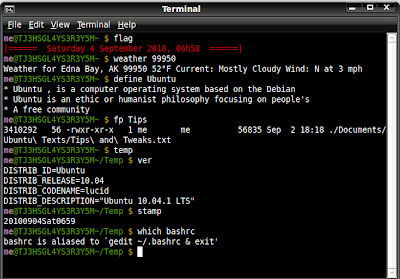

Δημοσίευση σχολίου Blogger Facebook
Παρακαλώ, την προσοχή σας ! ! !
* Εάν εντοπίσετε κάποιο πρόβλημα σε κάποια δημοσίευση (μη ενεργός συνδεσμος λ.χ. ή οτιδήποτε άλλο), παρακαλούμε κάντε τον κόπο να γράψετε στα σχόλιά σας, το οποιοδήποτε πρόβλημά σας, ώστε να προβούμε στην άμεση διόρθωσή του.
Επίσης, μπορείτε να αποστείλετε ένα "Ευχαριστώ" προς όσους ασχολήθηκαν & σας προσέφεραν ένα... κομμάτι από τη γνώση τους.
Παράκληση προς τους φίλους αναγνώστες-σχολιαστές:
* Να αποφεύγετε να γράφετε με greekglish γιατί τα σχόλιά σας ΔΕΝ θα γίνονται δεκτά.
* Αποφεύγετε το spamάρισμα στα σχόλια. - Please don't spam me!
* Σε περίπτωση που δεν έχετε καταλάβει κάτι, επικοινωνήστε μαζί μας μέσα από την φόρμα των σχολίων και θα σας απαντήσουμε σε εύλογο χρόνο, γι' αυτό ΜΗΝ καταφεύγετε στη αποστολή e-mail για τις όποιες απορίες σας.
* Χρησιμοποιήστε το Reply (που βρίσκεται κάτω από την εικόνα χρήστη), αν θέλετε να του απευθύνετε το λόγο, ή να απαντήσετε σε προυγούμενο σχόλιο.
* Το μέγιστο όριο χαρακτήρων είναι 4.096
* Τα σχόλιά σας θα δημοσιεύονται μετά τον απαραίτητο έλεγχο.
Σημείωση: Όσοι θέλετε να παίρνετε ειδοποιήσεις για τα σχόλια που κανετε, μην ξεχάσετε να τικάρετε το κουμπί "Να λαμβάνω ειδοποιήσεις"
Σας Ευχαριστούμε για την κατανόηση και την επίσκεψή σας.!