
Με τα παρακάτω προγράμματα μπορείτε να αποτυπώσεται την οθόνης από την επιφάνεια εργασίας σας με υψηλή ποιότητα. Επιπλέον, κάποια προσφέρουν την δυνατότητα να συλλάβουν βίντεο και φωτογραφίες από άλλες συσκευές, DV ή δέκτη τηλεόρασης.
Freeware:
1. PicPick Tools

– This portable solution is excellent and give you exactly what you need. PicPick is an all-in-one software for software developers, graphic designers and home user. It features a powerful capture tool, image editor, color picker, color palette, pixel ruler, protractor, crosshair, whiteboard and etc.
2. !Quick Screen Capture
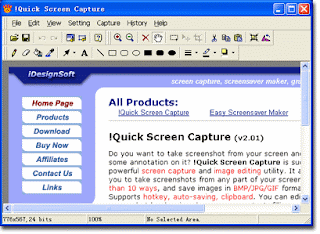
– Another great tool. Pretty simple editing interface with lot of options. Not a good looking graphics but will fulfill your basic needs. It allows you to take screenshots from any part of your screen in more than 10 ways, and save images in BMP/JPG/GIF formats. Supports hotkey, auto-saving, clipboard. You can edit the screenshot by drawing shapes, arrows, text, filling color, cropping, resizing and so on.
3. Photobie

– Very good Screen Capturing tool with powerful editor but I believe it fit for those scrapbook image creators. I not able to find those essential arrow head and transparent color selector.
4. Screenshot Captor

– One of the most complete screen capture tool with great editing interface. You can use it as an image converter too.
5. Bug Shooting

– It created for developer but anyone can use it. It has only two type of capturing ability i.s whole screen and custom screen. Its does not have support on GIF. You can send the image on several supported bug submission server instantly.
6. FastStone Capture 5.3

– The latest version isn’t free but this one is free. You can really give it a go to test the professional screen capturing experience. Very good freeware. Remember it don’t have any support from creator desk.
7. Jing

– I already make a review on it and I am sure they not create it for screen capturing. Any freeware listed here is better than it. It has an editor but not much powerful but the name TechSmith make it popular. It’s better to see it as screen casting tool than screen capturing.
8. EasyCapture

– It have the ability to compete with any paid software. Very effective screen capturing tool with user friendly editor and the most important thing is you can filter your image and give additional effect.
9. Windows Vista Snipping Tool

– A tool from the desk of Microsoft. It works only on unpopular Vista and can do the basic editing.
Open Source
10. Greenshot

– A good open source program to ensure your screen shot quality. Can capture your screen as per given setting and put it on simple editing interface. It is on beta stage so you can expect new features on upcoming days.
11. FireShot

– A master piece addon to capture any web interface with most powerful editing interface. I already make a review on it. If you thinking to capture only web interface then I recommend it.
12. Capturedit

– Good for basic work. It’s a screen capture and edit utility which allows selection of an area with instant, inplace markup and annotation ability, then copy to clipboard or save to file. Capturedit is a simple tool designed to save time for those commonly communicating visually.
13. Screenshot.net

– A very basic screenshot with editor tool created using .Net platform.
Online Tool
14. Talon+Falcon

– It is good for those who want to capture image of any webpage and want to edit it without installing anything in their own machine. Where Talon (Firefox Addon) allow you to catch an image from web, Falcon allow it to edit. You can also upload any image to Falcon for image editing purpose. I enlisted it as it very helpful for blogger due to it’s effective frame uses.





Δημοσίευση σχολίου Blogger Facebook
Παρακαλώ, την προσοχή σας ! ! !
* Εάν εντοπίσετε κάποιο πρόβλημα σε κάποια δημοσίευση (μη ενεργός συνδεσμος λ.χ. ή οτιδήποτε άλλο), παρακαλούμε κάντε τον κόπο να γράψετε στα σχόλιά σας, το οποιοδήποτε πρόβλημά σας, ώστε να προβούμε στην άμεση διόρθωσή του.
Επίσης, μπορείτε να αποστείλετε ένα "Ευχαριστώ" προς όσους ασχολήθηκαν & σας προσέφεραν ένα... κομμάτι από τη γνώση τους.
Παράκληση προς τους φίλους αναγνώστες-σχολιαστές:
* Να αποφεύγετε να γράφετε με greekglish γιατί τα σχόλιά σας ΔΕΝ θα γίνονται δεκτά.
* Αποφεύγετε το spamάρισμα στα σχόλια. - Please don't spam me!
* Σε περίπτωση που δεν έχετε καταλάβει κάτι, επικοινωνήστε μαζί μας μέσα από την φόρμα των σχολίων και θα σας απαντήσουμε σε εύλογο χρόνο, γι' αυτό ΜΗΝ καταφεύγετε στη αποστολή e-mail για τις όποιες απορίες σας.
* Χρησιμοποιήστε το Reply (που βρίσκεται κάτω από την εικόνα χρήστη), αν θέλετε να του απευθύνετε το λόγο, ή να απαντήσετε σε προυγούμενο σχόλιο.
* Το μέγιστο όριο χαρακτήρων είναι 4.096
* Τα σχόλιά σας θα δημοσιεύονται μετά τον απαραίτητο έλεγχο.
Σημείωση: Όσοι θέλετε να παίρνετε ειδοποιήσεις για τα σχόλια που κανετε, μην ξεχάσετε να τικάρετε το κουμπί "Να λαμβάνω ειδοποιήσεις"
Σας Ευχαριστούμε για την κατανόηση και την επίσκεψή σας.!